 236
236
What are Cloud App Integrations?
Integrating cloud apps with your University account is a common practice. Doing so lets you use your account to conveniently log in and allows these apps to get access to data in your University account (emails, calendar, stored files, etc.) in ways that can improve your productivity as a student or employee.
There are some issues...
The University is subject to laws and regulations that govern how some types of information may be used and who may hold or use it. There are literally hundreds of thousands of cloud apps available. Its impossible to keep track of what they all do or what may ultimately happen with the data they are able to access. An innocent-looking cloud app could end up with access to thousands of sensitive records and in a worst-case scenario, end up improperly disclosing sensitive University information to people or parties that should not have access to it. For example, there have been examples of uncontrolled AI meeting assistants* apps creating minor havoc.
Please see these University policies for specific guidance about the use and governance of data within the University:
463 - Information Technology Security
120 - Institutional Data Governance
*If you want to use an AI meeting assistant, the assistants built into Zoom and Teams Meetings are the only officially approved university meeting assistants at this time.
IT Services has implemented some App Controls.
As a result of the chaos, IT Services, under the direction of the University Data Governance Committees, has implemented some controls. Most apps that only have access to harmless items in your own account, or that are designated enterprise apps that the University has paid for and has a legal contract in place for, will likely continue to work just fine. Some existing or new cloud apps that ask for elevated permissions, that request access to shared data locations, or even ask to read your email may stop working as a result of these controls being in place.
My existing app doesn't work, or I want to add a new one and it doesn't work
If you've been using an app and it stopped working, or you are trying to add a new one and you are getting a message similar to this when you try to use or add the app:
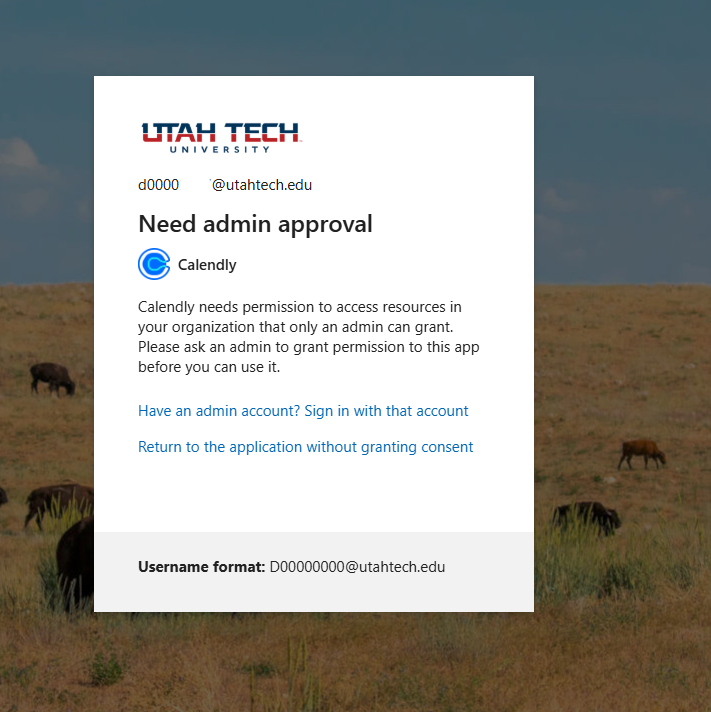
Then the app is asking for permissions that are being controlled by IT Services and Data Governance. All is not lost, you may still be able to have your app.
Here's what you need to do:
- You'll be given the option to request that the app be enabled. Go ahead and request access.
- Before your request will be considered, you must put a help request in the IT help system ( this is important, if you don't put in the help ticket, your request will be gleefully ignored.)
- Go to help.utahtech.edu
- Submit a new help ticket request with the subject: Cloud App <app name> request
- Explain what the app is and what you plan to do with it.
- What kind data do you want it to access
- Is the data or privileges the app wants or simply has access to sensitive?
- Are you paying for the app or do you have a contract in place?
- Is it just you? or will others in your department or team be using the app as well?
- Explain what the app is and what you plan to do with it.
- The Data Governance Security group is authorized to review app requests and will review your app. They may have follow up questions.
Now what?
If the Data Governance Security group is satisfied that your app request doesn't create new security or compliance burdens and risks for the University, your app will likely be approved quickly.
If your request appears like it is going to impose security or compliance burdens and risks, then buckle up for some process work. You'll be invited to meet with Data Governance committee groups so the appropriate data and compliance stakeholders can help assess your request and make an appropriate decision on your app that lines up with policies and best-practices. It may also require review by the Office of General Counsel and getting a legal contract in place between the University and the company / third-party who makes your requested app.



