 1953
1953
Through the collaborative efforts of multiple departments across campus, including the Provost's office, the University has acquired and implemented Copyleaks, a robust plagiarism and generative AI detector that now serves as a replacement to Turnitin.
Creating & Viewing Copyleaks Assignments in Canvas
Using Copyleaks in Canvas should feel quite familiar to those who have used Turnitin in Canvas in the past. You simply enable the plagiarism review in your assignment settings and select “Copyleaks Plagiarism Checker” from the list.
See the CopyLeaks Instructor Guide for video demonstrations and step-by-step instructions.
Note: AI Content Detection is not enabled by default. If you want to enable this, you can click on Edit scan settings and switch the toggle On for AI Content Detection.

"Unauthorized" or Other Browser Errors
If you are experiencing issues using Copyleaks, please try clearing your cache and/or using Copyleaks in an incognito window. If the problem persists, please ensure that cross-site tracking cookies are enabled. See the article linked below for more information on browser settings.
Instructor Plagiarism + AI Scan Tool
There is also a tool for Instructors that can be used to run plagiarism checks on files sent to you outside of Canvas (such as via email). You can add this as an external tool to a module in Canvas or import the Copyleaks Teacher Scanning Tool module from Canvas Commons.
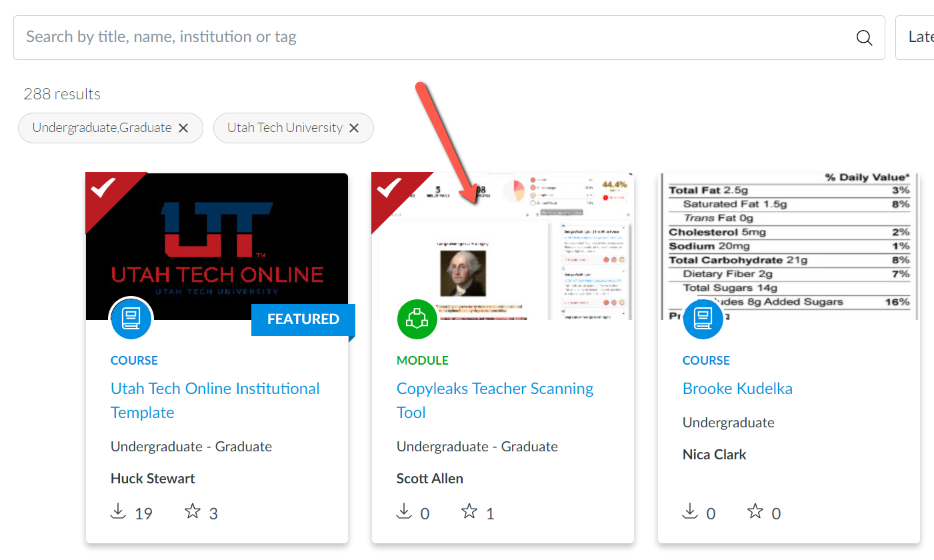
See the help resource linked below for more information.
https://help.copyleaks.com/instructor-plagiarism-ai-scan-tool



